DIPLOLMA PROGRAMME IN Business Process Automation using EXCEL, POWER BI and Tally
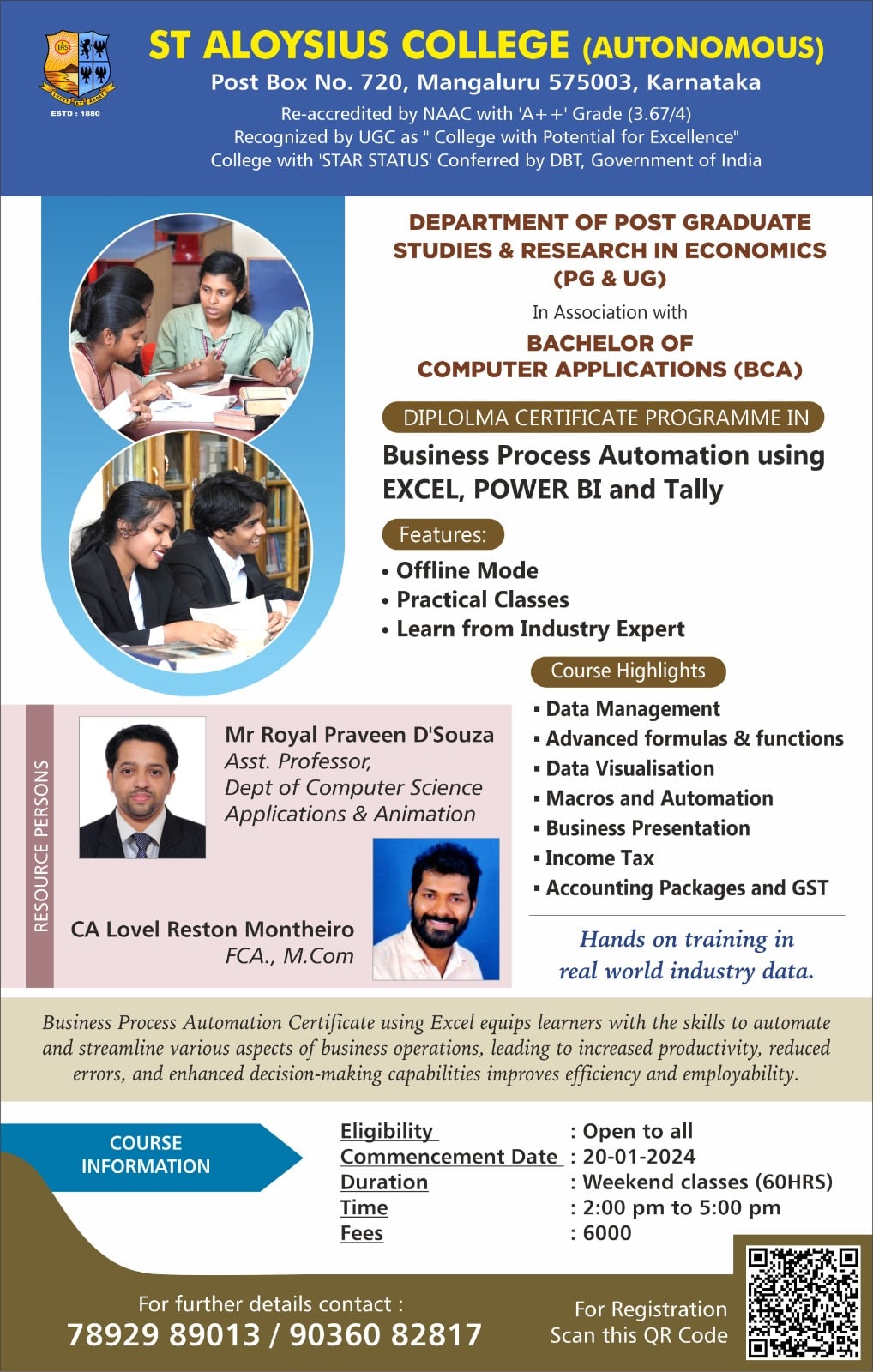
About Course
DEPARTMENT OF POST GRADUATE STUDIES IN ECONOMICS (UG & PG) IN ASSOCIATION WITH DEPARTMENT OF COMPUTER APPLICATIONS
OFFERS
DIPLOLMA PROGRAMME IN
Business Process Automation using
EXCEL, POWER BI and Tally
In today’s rapidly evolving business landscape, efficiency and accuracy are paramount. This comprehensive diploma course has been designed to equip student with the essential skills and knowledge to streamline and optimize business processes using three powerful tools: Microsoft Excel, Power BI, and Tally.
Course Overview: In this diploma course, student will delve into the world of business process automation, learning how to leverage Excel, Power BI, and Tally to enhance operational efficiency, make data-driven decisions, and facilitate seamless financial management. Whether student is a business professional looking to upskill or a student seeking practical insights, this course will provide with the expertise they need.
Course Objectives: By the end of this diploma course, student will be able to:
- Excel Automation:
- Master advanced Excel functions and formulas for data manipulation.
- Create automated spreadsheets for data entry, analysis, and reporting.
- Develop macros and VBA (Visual Basic for Applications) scripts to automate repetitive tasks.
- Power BI for Data Visualization:
- Build interactive and insightful dashboards using Power BI.
- Integrate data from various sources for comprehensive analysis.
- Present complex data visually to aid in decision-making.
- Tally for Financial Management:
- Learn the fundamentals of Tally software for efficient accounting and finance management.
- Automate financial transactions, invoicing, and reporting.
- Generate accurate financial statements and reports.
Course Highlights:
- Hands-on Approach: Engage in practical exercises, real-world examples, and case studies to apply concepts directly.
- Expert Faculty: Learn from industry experts and experienced professionals in the field of business process automation.
- Project Work: Undertake a comprehensive project that integrates Excel, Power BI, and Tally for end-to-end process optimization.
- Career Opportunities: Enhance your employability by gaining skills highly valued by businesses seeking streamlined processes and data-driven insights.
Who Should Attend?
- Business Professionals aiming to improve operational efficiency and decision-making.
- Accounting and Finance Personnel seeking to automate financial processes.
- Students and Graduates interested in building in-demand automation skills.
- Entrepreneurs looking to optimize their business processes for growth.
Prerequisites: Basic familiarity with Microsoft Office applications, especially Excel, is recommended. No prior experience with Power BI or Tally is required, as the course will start from foundational concepts.
Embrace the opportunity to revolutionize how businesses operate by enrolling in this Diploma Course on Business Process Automation using Excel, Power BI, and Tally. Get ready to transform raw data into actionable insights and drive success in the digital age. A students’ journey towards mastering these essential tools begins here!
Class attendance is mandatory and complies with the policy of the institution.
Pedagogy
| Formative Assessment | |
| Assessment Occasion/ type | Weightage in Marks |
| Quiz/Test | 50% |
| Assignment | 20% |
| Presentation/Project | 30% |
| Total | 100 |
SYLLABUS
- Module 1: Introduction to Business Process Automation (4 hours)
- Understanding the importance of automation in business processes
- Overview of Excel, Power BI, and Tally as automation tools
- Module 2: Excel Fundamentals (10 hours)
- Introduction to Excel’s interface and basic functions
- Data entry, formatting, and cell referencing
- Basic formulas and functions for calculations
- Module 3: Advanced Excel Techniques (12 hours)
- Working with advanced functions (VLOOKUP, HLOOKUP, IF, etc.)
- Data validation and conditional formatting
- PivotTables and Pivot Charts for data analysis
- Module 4: Business Process Automation with Excel (8 hours)
- Using macros and automation tools
- Creating automated workflows and templates
- Integrating Excel with other software
- Module 5: Introduction to Power BI (6 hours)
- Overview of Power BI and its capabilities
- Connecting to data sources and data transformation
- Building simple visualizations
- Module 6: Creating Interactive Dashboards in Power BI (10 hours)
- Designing interactive reports and dashboards
- Applying advanced data modelling and relationships
- Sharing and publishing Power BI reports
- Module 7: Business Process Integration with Power BI (4 hours)
- Integrating Power BI with Excel and other tools
- Automating data refresh and updates in Power BI
- Module 8: Introduction to Tally for Business Automation (4 hours)
- Overview of Tally software and its role in business processes
- Setting up company data and accounts in Tally
- Module 9: Automating Financial Processes with Tally (14 hours)
- Recording financial transactions in Tally
- Generating financial reports and statements
- Module 10: GST Module (12 hours)
- Using Tally for GST/VAT compliance
- Various Reports
- Module 11: Final Project and Practical Application (6 hours)
- Applying automation concepts using Excel, Power BI, and Tally to a business scenario
- Designing and presenting an automated business process solution
Student Ratings & Reviews
