23075 Bootstrap Essentials: Building Responsive Web Design
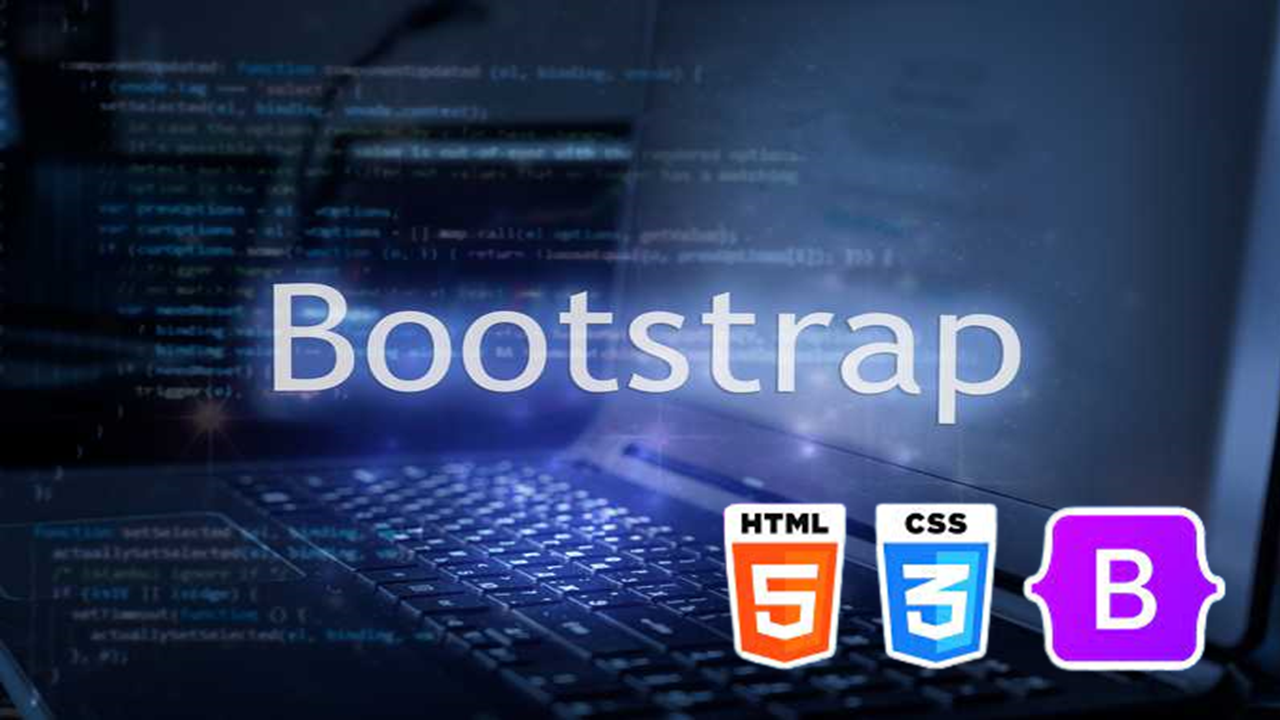
About Course
Students will acquire the tools and knowledge necessary to create modern, responsive, and visually appealing websites efficiently and effectively.
What you’ll learn
- Responsive Web Design: You learn how to create mobile-friendly websites that adapt to various screen sizes.
- Grid System: Bootstrap’s grid system helps you build flexible and responsive page layouts.
- Styling and Components: You’ll gain skills in styling elements and using pre-built CSS and JavaScript components for various site elements.
- Customization: Bootstrap allows you to customize and theme your websites using variables and SASS, making your projects unique.
Syllabus
Introducton to HTML – all the tags ,CSS – All the types of Styling properties.
Introduction to Bootstrap
Overview of Bootstrap and its purpose
Setting up a Bootstrap development environment
Basic usage of Bootstrap classes
Building Responsive Web Applications
Understanding the Bootstrap grid system
Styling text, forms, and buttons
Creating responsive navigation bars and menus
Advanced Bootstrap and Final Project
Interactive Components
Using Bootstrap’s interactive elements (modals, tooltips, etc.)
Enhancing user experience with JavaScript
Customizing Bootstrap with variables
Responsive Web Design and Projects
Implementing responsive design with media queries
Final project: Building a responsive web application
Course Content
Join Whatsapp group
-
join whatsapp group
00:00