Excel and Tally for Business
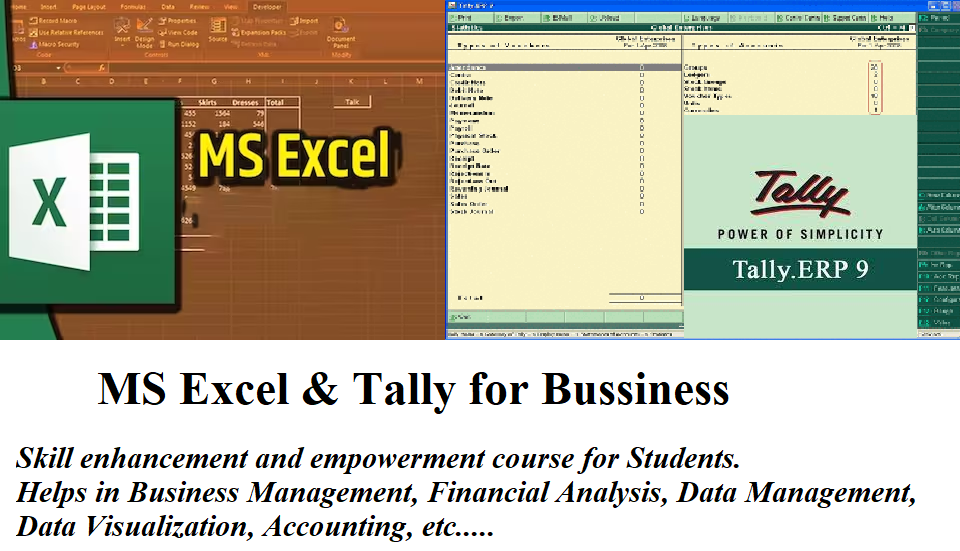
About Course
Classes will be in Blended Mode (Both Offline and Online)
To learn MS Excel and Tally software applications, along with practical skills.
Module 1: Introduction to Microsoft Excel
- Introduction to spreadsheet software
- Excel interface and navigation
- Entering and formatting data
- Basic calculations and formulas
- Working with rows, columns, and cells
- Saving and managing Excel files
Module 2: Essential Excel Functions
- SUM, AVERAGE, MAX, MIN, COUNT functions
- Using IF statements for logical tests
- VLOOKUP and HLOOKUP functions
- PivotTables for data analysis
- Data validation and drop-down lists
Module 3: Data Visualization
- Creating charts (e.g., bar charts, pie charts)
- Formatting and customizing charts
- Adding data labels and legends
Module 4: Excel Data Management
- Sorting and filtering data
- Conditional formatting
- Grouping and outlining data
Module 5: Introduction to Tally
- What is Tally ERP 9?
- Tally interface and navigation
- Creating and managing company data
- Chart of Accounts in Tally
Module 6: Recording Transactions
- Entering sales and purchase vouchers
- Accounting for payments and receipts
- Bank reconciliation in Tally
- Recording GST (Goods and Services Tax) transactions
Module 7: Generating Reports
- Viewing balance sheets and profit and loss statements
- Generating ledger and trial balance reports
- Exporting reports to Excel or PDF
- Customizing report layouts

